100% brand new and high quality
Feature:
PS4 Controller Paddles
*Product introduction
This product is a PS4 Controller Paddles handle extended button, you can customize the mapping of the button function on the back, support the TURBO burst function,plug and play, and bring users a different gaming experience. q81e
*Key composition
It is composed of 14 digital keys (Δ,〇,×,□,R3,L3,R2,L2,R1,L1,TURBO, SET).
*Function Setting
1.Long press the SET button for 2 seconds,X light flashes quickly. 2.Press the M1 or M2 (Press once to switch once ), lights flashing slowly in sequence
(Flashing Sequence:×→〇→Δ→□→R3→L3→R2→L2→R1→L1)
3.When the -target button is flashing, press the SET button,finish setting.
*Note: the handle should also have programming and memory programming functions when it is not connected to Bluetooth state and charging state.
*Clear Cache:Long press the SET button for 5 seconds,the LED changes from blinking to off.
*Memory Function: Insert the handle again and still retain the last programming function. The factory default has no definition.
*Turbo function:Press the M1/2 and Turbo at the same time, the function key has Turbo continuous launch function .Repeat this step to cancel.
Tips:
Only for PS4 2nd Generation Original Handle.
How to distinguish whether it is a Original handle:
①There is a light bar on the touch screen on the front of the Original handle
②The factory information on the back of the Original handle contains the year and other information, the information is very detailed
Specifications:
Item Type: Back Button Attachment
Material: ABS
Color: Black
Sleep current: Less than 30uA
Working current: Less than 15uA
Power supply mode:EXT wired connection
Working voltage:DC3.0-3.3V
Size:99.5x57mm
Quantity: 1 PC
Note:
Transition: 1cm=10mm=0.39inch
Please allow 0-1cm error due to manual measurement. pls make sure you do not mind before you bid.
Due to the difference between different monitors, the picture may not reflect the actual color of the item. Thank you!
Package Includes:
1 x Back Button Attachment
1 x User Manual

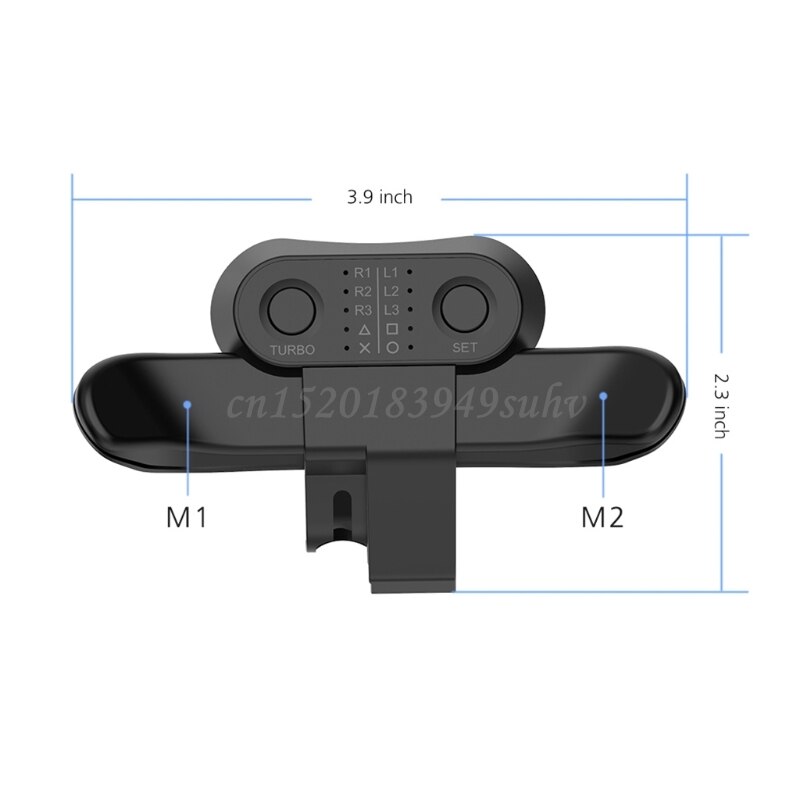
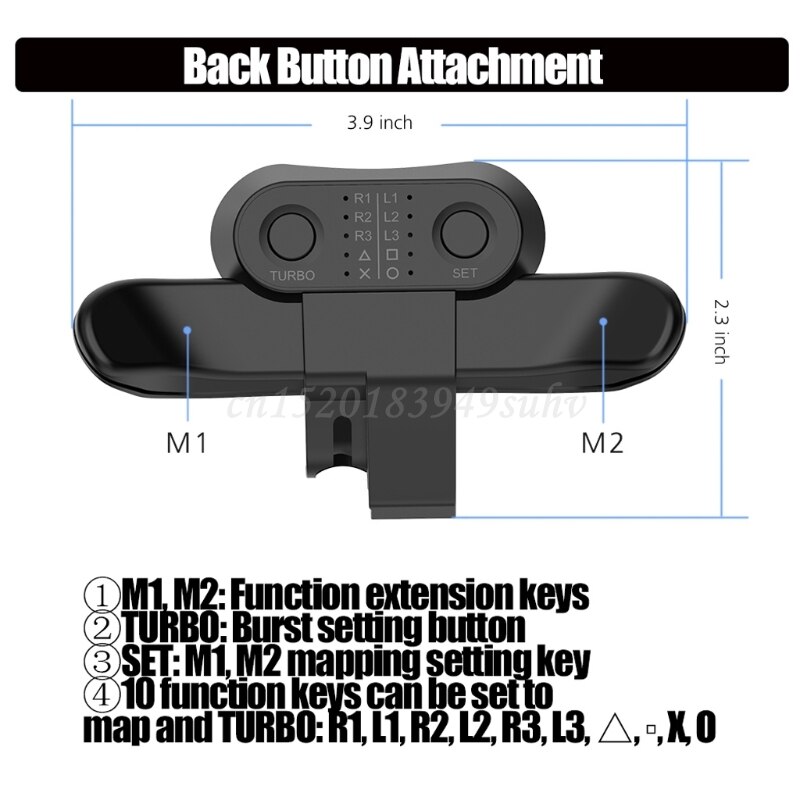
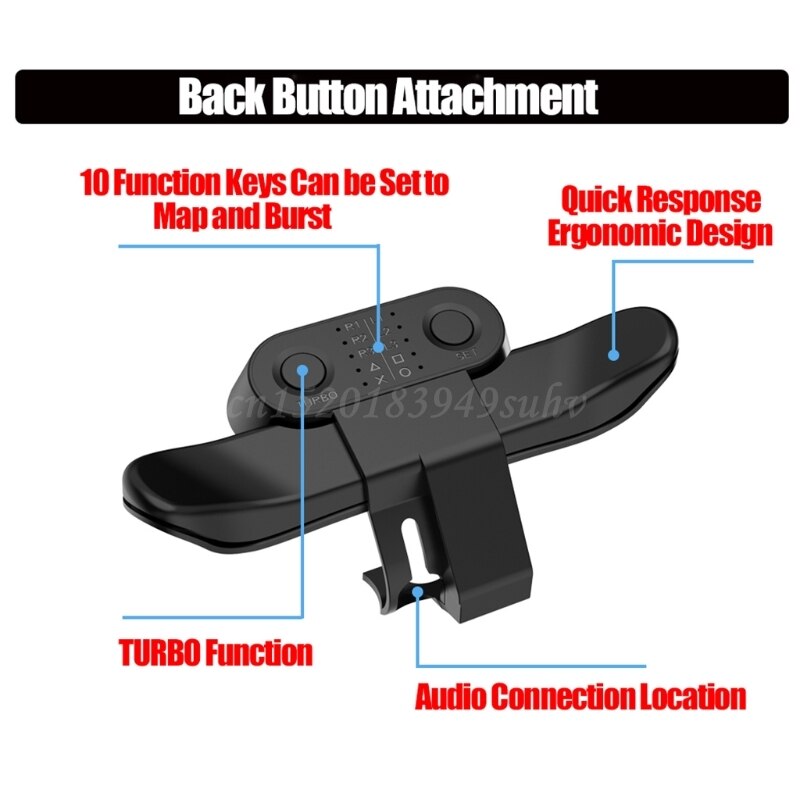

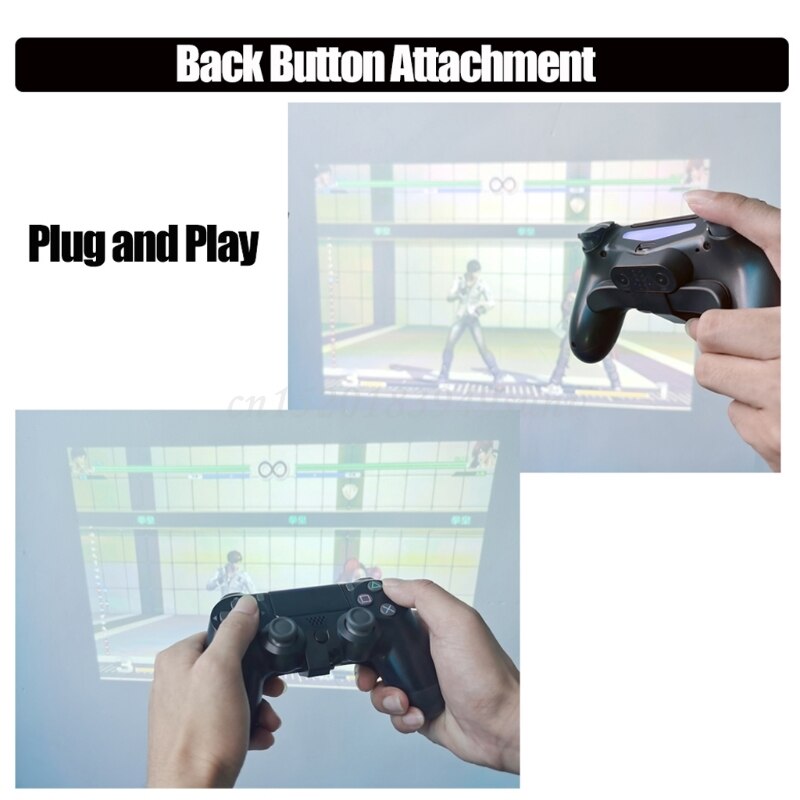























Got everything right, a little difficult for used but normal.
Arrived very fast, surprised, great product
Dual Shock for works well.
Super fast delivery! Very good, useful in games shots. Recommend.
Perfect, arrived in 9 days without any damage. Is so apelão that becomes Ant match hahaha
Fits PS4
Come fast works well recommend
works like a charm. came within 2 weeks
It's okay.
Very good like enough quality
Arrived not tested. Fits perfeitamentw control ..
Otimo produto
Highly recommend, buttons are very responsive and easy to press. Easy to change which buttons to be mapped onto the attachment. Very fast shipping as well less than 2 days! For those wondering I use this on pc and it works with every game including apex legends and call of duty.
Arrived in 13 days, working perfectly
...
Very good shipping was very quickly, it gives you much advantage in competitive games type warzone
Excellent product.
Produto é ótimo, funciona perfeitamente e tem um bom acabamento. O vendedor enviou muito rápido após o pagamento, chegou no Brasil em 2 semanas. Parabéns!